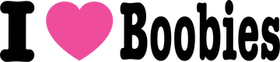Garmin Watch Faces



ILoveBoobies Watch Face
Steps :
1. Download our logo to your phone gallery or computer
2. Go to Garmin – make sure bluetooth is on
3. Garmin Connect
4. Connect IQ Store
5. Select your device
6. Bottom tab, select Face it (next to my devices)
7. Click + sign
8. Click photos
9. Add the ILoveBoobies logo you downloaded in step 1.
10. Choose your watch layout for the details you want displayed on your watch face
11. Save
12. Install
13. There you have it!